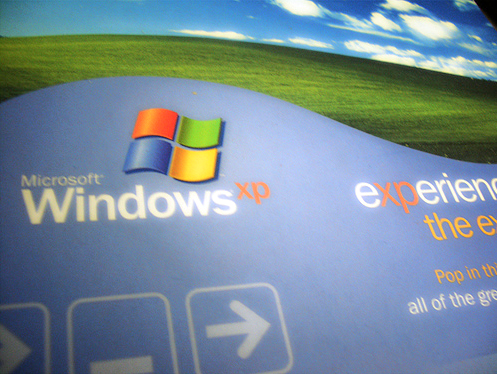Search

Custom Search
Last News
List of blogging to me
Windows XP Service Pack 3 (SP3) is an important update that includes previously released security, performance, and stability updates for Windows XP.
How to get SP3
The recommended (and easiest) way to get SP3 is to turn on Automatic Updates, which can automatically download SP3 when it's available for your computer. You just need a few clicks to begin the installation and the rest of the process is automatic. If Automatic Updates isn't turned on, you can install SP3 by using Windows Update at the Windows website.
In order to install SP3, you must first have Windows XP Service Pack 1a (SP1a) or Service Pack 2 (SP2) installed. These are also available when you have Automatic Updates turned on.