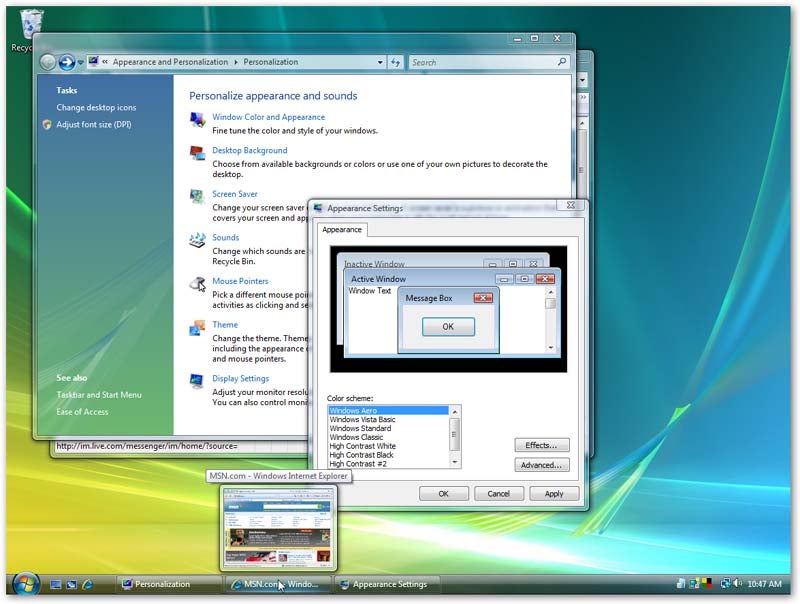Search

Custom Search
Last News
List of blogging to me
The new animations in Windows Vista look great for the first month or so but then they can become an annoyance since they feel like they increase the amount of time it takes to minimize and maximize a window. If you can live without the minimize and maximize animations that you can bring back the super fast feeling of your windows instantly disappearing and appearing by disabling the min/max animations.
Follow the steps below to make your windows faster:
1.Click on the Start Menu and key in SystemPropertiesPerformance and hit Enter.
2.On the Visual Effects tab uncheck Animate windows when minimizing and maximizing.
3.Click OK.
الحركات الجديدة في Windows Vista رائعا لأول شهر أو نحو ذلك ولكن ثم أنها يمكن أن تصبح الانزعاج حيث أنها تشعر أنها زيادة مقدار الوقت الذي يستغرقه إلى تصغير وتكبير إطار. إذا كان يمكنك العيش من دون التصغير وتكبير الحركات أن أنت يمكن إعادة الشعور بسرعة فائقة من النوافذ الخاصة بك على الفور في الاختفاء والظهور بتعطيل حركة دقيقه/الحد الأقصى.
اتبع الخطوات التالية لجعل النوافذ الخاصة بك أسرع:
1. انقر فوق Start Menu والرئيسية في SystemPropertiesPerformance وضرب أدخل.
2. في علامة التبويب "تأثيرات مرئية" إلغاء تحريك النوافذ عند تصغير وتكبير.
3. انقر فوق موافق.
Follow the steps below to make your windows faster:
1.Click on the Start Menu and key in SystemPropertiesPerformance and hit Enter.
2.On the Visual Effects tab uncheck Animate windows when minimizing and maximizing.
3.Click OK.
الحركات الجديدة في Windows Vista رائعا لأول شهر أو نحو ذلك ولكن ثم أنها يمكن أن تصبح الانزعاج حيث أنها تشعر أنها زيادة مقدار الوقت الذي يستغرقه إلى تصغير وتكبير إطار. إذا كان يمكنك العيش من دون التصغير وتكبير الحركات أن أنت يمكن إعادة الشعور بسرعة فائقة من النوافذ الخاصة بك على الفور في الاختفاء والظهور بتعطيل حركة دقيقه/الحد الأقصى.
اتبع الخطوات التالية لجعل النوافذ الخاصة بك أسرع:
1. انقر فوق Start Menu والرئيسية في SystemPropertiesPerformance وضرب أدخل.
2. في علامة التبويب "تأثيرات مرئية" إلغاء تحريك النوافذ عند تصغير وتكبير.
3. انقر فوق موافق.